As a reminder, our beta program ends tomorrow, August 9, 2022, with the launch of the PEFCUMobile app that will be available in the app stores. Your feedback and use of the app helped us tremendously, and we appreciate your assistance.
Logging In to PEFCUMobile
As of August 9, 2022, if you did not delete the existing PEFCU Mobile Banking app and have automatic app updates enabled in your phone settings, the app should automatically update and open the new PEFCUMobile app. If you deleted the existing PEFCU Mobile Banking app or automatic app updates are not turned on, search for and update "PEFCUMobile" in your device's app store. Once you've installed the updates, you can delete the beta version of PEFCUMobile. From there, you must log in with your username and password.
Don’t remember your username and password? No problem! With a few easy steps, you can find your username and update your password using the Forgot Username/Password feature. Password changes apply to both PEFCUMobile and online banking. Even though you must enter your username and password for the initial login, after that, you can enable the biometrics options available on your phone.
With our sincerest gratitude,
The PEFCU Beta Team